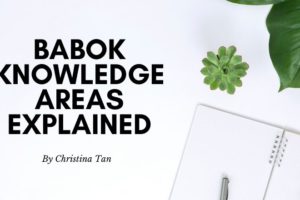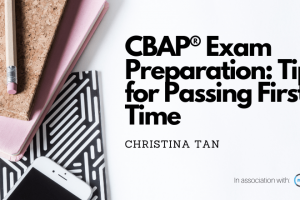What Software Tools Business Analysts Use for Data Modeling
Database Tools Can Generate Complicated-Looking Models
Most database models we see are physical-level models representing the actual database structure. They are generated output direct from the database software itself.
This also happens to be one reason they are so difficult to read from a business perspective. These models do not represent meaningful abstractions designed to help business stakeholders make decisions about data requirements. They simply show us what exists today.
Business Analysts Use Tools Like Visio and Excel
When we are updating existing data models or communicating the requirements for creating new database designs, we don’t have automated tools to generate these specifications. So, yes, we do need to create the models from scratch…manually.
Here are 3 tools commonly used by business analysts to complete conceptual and logical data modeling.
- For creating ERDs, Visio is a common choice.
- Alternatively, if you don’t have access to Visio, there are many web-based diagramming tools offering similar functionality to Visio ex Gliffy.
- For a data dictionary or data mapping, Microsoft Excel is a common choice.
More Sophisticated Modeling Tools Can Generate Code
There are a collection of visual modeling tools that can be used to automatically generate code or databases. These are used by developers and simplify the process of programming.
If you are modeling using one of these tools, you are definitely treading outside the boundaries of a business analyst role. If you are not a developer and not responsible for designing and building database structures, you shouldn’t need to use these tools.