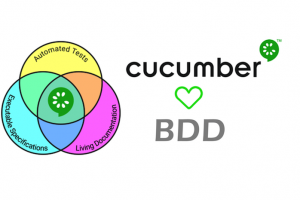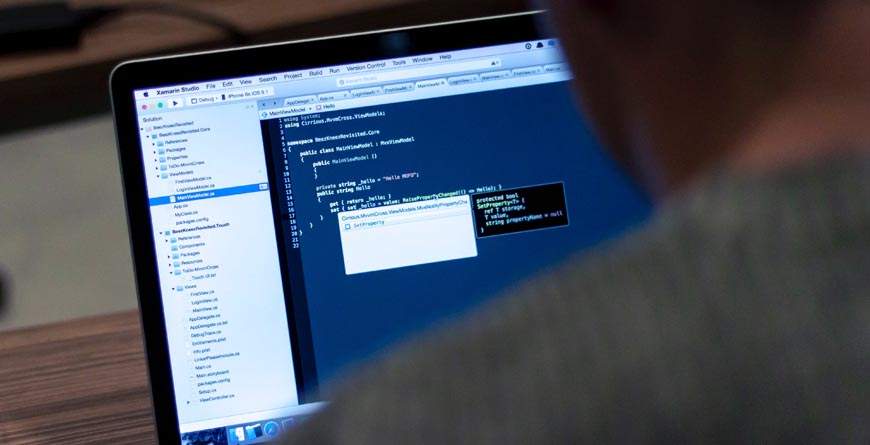
What is Data Driven Framework with Selenium WebDriver Automation?
Talking about the most famous automated testing framework is easy. The Data Driven Framework would be the first to come to the minds of people. Here, you could create the data in the excel sheet. Then, using testing tools, the information would be taken to the software that is being tested.
On the other hand, Selenium WebDriver is used as an excellent tool when it comes to the automation process of website based applications. However, despite its capabilities, it doesn’t have the ability to support or to write any applications on any of the excel files you are going to use.
You are given several effective ways to successfully implement the data driven framework. However, it differs in the way you would do it. This would largely affect the maintenance together with the framework functions. If you are going to Data Driven Framework with Selenium WebDriver, you have a sure way of improving the test coverage together with the maintenance and have a great return on the investment you would make.
The Data Drive Test Benefit
There are times that you have to deal with data tests. These set of data are used to test a certain application feature. When you are going to do the manual work on this these tests, it is prone to errors and is time-consuming on your part.
There, using a data driven tests would make things much easier. Here, you have a fast and reliable way of importing data to the excel sheet. From here, you could do the transferring of the test that is required for the immediate of the software. Hence, you reduce the cost of maintenance, time efficient and avoid certain errors.
If you are going to test web based applications, here are the following steps you need to do to ensure the automation process would arrive in a successful process:
Step 1
You need to configure Eclipse to Apache POI
Step 2
- In using the jar file, feel free to use the selected jars such as dom4j-1.6.1.jar to the project you are doing and you need to configure it
Step 3
When the configuration process on each of the jars are made, you would create an excel file and enter the right information to it. Save the file and proceed to the next step.
Step 4
Correctly follow the sample code that is given to you. This would enable you to read data from the excel sheet.
Step 5
For the final step, you are now ready to click the test case and then click on the Run option. This would ensure you have a sure and secure process of importing data. Hence, the data on the excel sheet would be read and you are also capable of writing on it.
Hence, if you want a fast and reliable test coverage, the Data Driven Framework is the best solution you need. In doing the process of automation, you are assured of not committing any errors and reduce the maintenance cost of each project. This gives you a fast execution of the process of entering data.