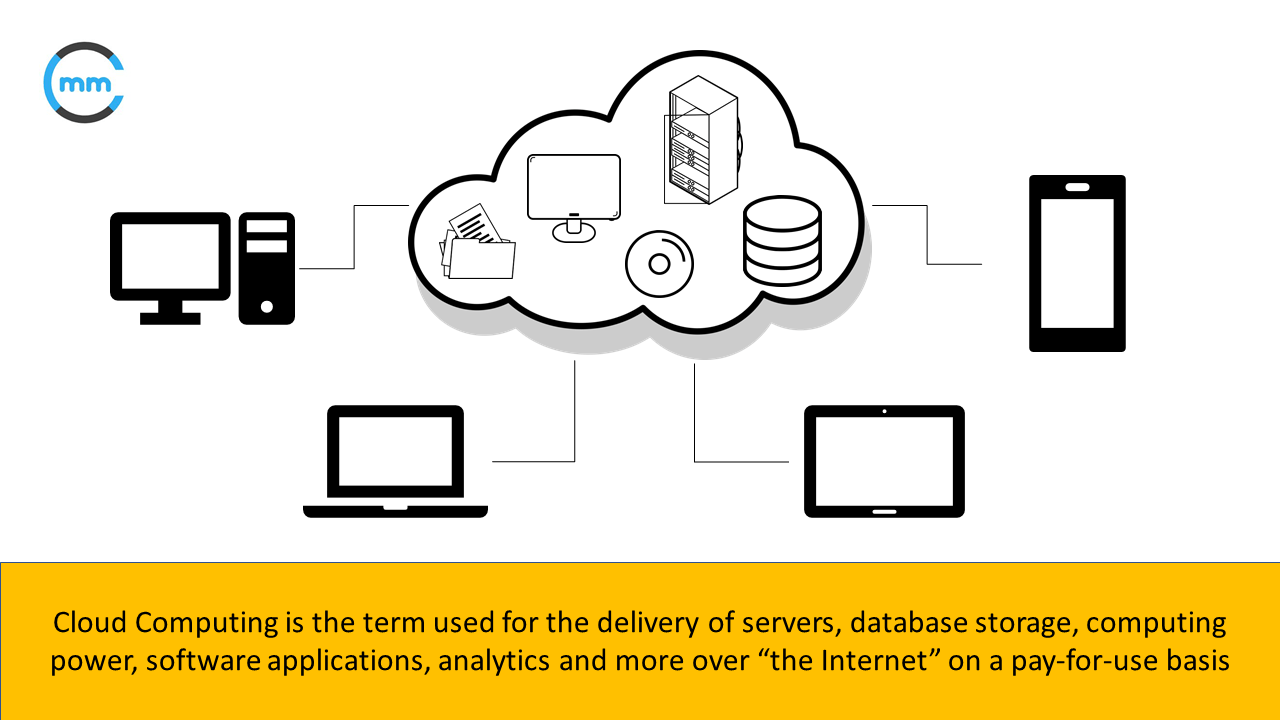
What is Cloud Computing?
More often than not we’ve been hearing the term “Cloud Computing” or “the cloud” in the last decade. What does this mean? Why is it that important?
Cloud Computing is the term used for the delivery of servers, database storage, computing power, software applications, analytics and much more over “the Internet” on a pay-for-use basis. Simply put, Cloud Computing is the use of a remotely hosted network of servers to store and manage data instead of a local server or a pc.
With the advancement of the Internet, “The Cloud” is a game changer in every industry as it gives flexibility in scaling the resources, reducing operating costs and unlimited storage space and capacity.
Why is Cloud Computing so important?
Before Cloud Computing, every business has to deal with the challenges in both hardware and software required to run their tasks efficiently. If you opt for a large number of servers to help your cause you may end of spending more on hardware. If you opt to use a smaller quantity of server your customers may not be satisfied with your service. This was a huge decision for companies of all sizes.
Introduction of Cloud in this mix helped organizations to choose a plan based on what they need and what is to be delivered to the client. “The Cloud” is being used by the organizations to deliver services directly to the end user and they use it for themselves to store data, pool their resources and efficiently create applications from various programmers distributed across different locations.
Here are few important benefits of Cloud Computing:
Cost: Cloud Computing eliminates capital expenses such as purchasing hardware and software, setting up servers and data centers and replaces it with a variable expense. You can pay for the services you use.
Flexibility: Cloud Computing gives you the luxury of scaling at any time in just a few mouse clicks. You can either upscale your resources or downscale to suit your organizational needs.
Speed: Most of the resources can be provided to your team in just minutes. This reduces the time spent on setting up hardware and installing software, thus allowing your team to focus more on their task and be more agile in delivering the project on time.
Easy Deployment: With Cloud Computing, deploying a software or application becomes much simpler. You can deploy your application in minutes through multiple data-centers across the globe to provide minimal latency and a better experience for your end customers.
Security: Cloud data-centers around the world are protected with some of the latest technologies and firewalls to give maximum security from potential threats, malware, and cyber-attacks.
Types of Cloud Computing
Every business is unique, and they require different plans and services to fulfill their requirements.
There are two factors that determine the type of cloud computing you need, type of Cloud Deployment and type of cloud service.
Types of cloud deployments: public cloud, private cloud, and hybrid cloud
Types of cloud services: IaaS, PaaS, FaaS, and SaaS
Types of Cloud Deployments
Public Cloud
Public Cloud is the general cloud storage used by organizations. Public Cloud is owned and managed by third-party Cloud Service providers such as Amazon AWS, Google Cloud Platform, Microsoft Azure, etc.
Private Cloud
Private Cloud is owned by large-scale organizations. These cloud resources are owned and managed by these organizations for themselves and will be stored in any of their on-site locations.
Hybrid Cloud
This is a combination of both Public and Private cloud services. It gives more flexibility to the organization in terms of scalability, deployment, accessibility, and infrastructure.
Types of cloud services
IaaS (Infrastructure-as-a-Service)
This is the most basic cloud service utilized by the organizations. With IaaS, organizations rent servers, database storage, operating systems and software applications from a cloud provider on a pay-for-use basis.
PaaS (Platform-as-a-Service)
Platform as a Service provides a platform for developers to develop, store, manage, test and deploy software applications. This allows the programmers to quickly create and deploy web and mobile applications directly to the end-user.
FaaS (Functionality-as-a-Service)
This is a Serverless computing method. This overlaps PaaS service by utilizing the server only when the need arises. This architecture is highly scalable, and it only uses the resources when a specific function or trigger occurs.
SaaS (Software-as-a-Service)
This architecture delivers software applications over the internet, for subscription basis. The Cloud providers own and manage the software licenses, upgrades and security. Business or Users can buy subscriptions and access the application.
Leave A Reply
You must be logged in to post a comment.



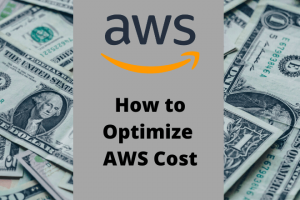
2 Comments
Thank you for the article.
I think that safety always comes first when thinking about sharing and storing data online.
I’ve tried many tools and services – now I use a service called MyAirBridge and I am really super happy. So for anyone who is looking for something easy and secure, check it out 🙂
Thank you for your suggestion, Han.