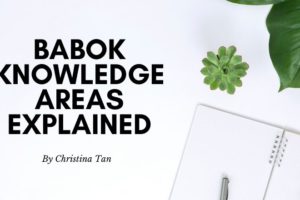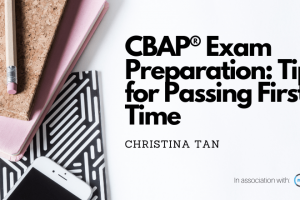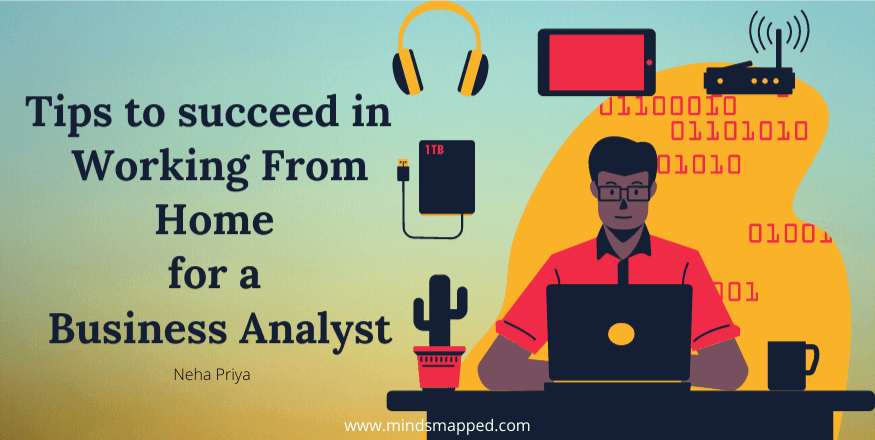
Tips to succeed while working from home as Business Analyst
Globally and locally it has been an interesting start to 2020 with events like the Coronavirus emergency taking center stage and presenting unique challenges for us all to face into around the world. It has been an unsettling time and highlights just how important it is that we create an inclusive environment for ourselves where we can be who we are, bring our unique talents to the table, be safe, and respected.
Most of us have spent almost half of this year while working from home. Earlier project teams usually prefer to be physically co-located, however, teams are now needing to adjust to collaborate virtually. A number of companies have chosen to make changes to their working patterns. This concept of working was always looked from a perspective that it was a convenient way to deliver work once in a while, up until now when this became the only way to work. I gather that most of us have put a lot of thought around effective ways to be productive while we work from home, but pondering upon this has not only exhausted us but we have also succumbed to the monotonous nature of this way of working.
Traditional models of project delivery are being challenged right now. To effectively work from home, we must reduce distractions. This could differ from person to person – taking care of kids, pets, health conditions, and several others. Activities that are a regular part of our day might at times disrupt our focus from work. Having a routine helps manage our job time and house chores, otherwise, there is never a clear line between the two when you work from home.
Empowering oneself with all the tools and technology one requires to do the work is a vital step towards accomplishing the job. It boosts the velocity of our work when we are all set in to start it. For Business Analysts, communication is the key part of the job, and hence staying updated with the required technology and internet connectivity is important for us to play our role.
Few things are outside our control like a network outage or power cuts, but then everybody who is working from home faces these hitches once in a while.
As businesses shift to virtual delivery, I wanted to share some of my learnings and actions that may be applicable for our clients and their projects.
Suggestions for working from home
I struggled initially but after some serious reflection, I came up with ways that could make our indispensable part of the day a little bit more interesting and enjoyable.
Friendly Workstation
Whichever part of the world you are in and whatever is the weather is in your location, make sure to set up your workspace which has a view to outside. It is like a refresh button for your brain. It is said, “Having a deep look into nature unlocks imagination and inspires creativity”. Sometimes when you run out of ideas or are tired of looking at the laptop/desktop screen, it is relaxing to watch outside and take a pause for a while. I hope this resonates with most of you, and you find your sweet spot at home.
Commence your day on a fresh note
It helps in setting up the spirit and tone for the day. When you feel great about yourself, it generally reflects in the way you deliver work and surely adds up to your efficiency. Develop a daily routine that suits you.
Brainwork during the first half
In a study, it has been found that the initial part of the day is more productive for a human being to work than the next half, so do the complex brain work in the morning and organize the conferences and other engagements for the rest of the day. Generally, your mind can apprehend new concepts in a better way and all set for the new challenge when you start your day, and this capacity of tackling problems eventually decreases as the day advances by
Keep dialogue going
As a Business Analyst, we have to be on top of things. Establish a process for regular communications and information sharing.
- A shared understanding of virtual communication and working preferences is foundational to a successful virtual working relationship.
- Communicate frequently with your stakeholders, project leads, and key partners.
- It is vital to remain contactable. Do not over-rely on email/IM – use the phone.
- Careful planning together with your teams will ensure expectations are communicated and contingency plans are in place.
One should be knowing the requirements, pending business decisions and blockers end to end. As the work is being done in silos and meetings are virtual, we should be bringing the right team members together and float the necessary decisions via a quick call or an instant message for the group. Some prompt responses from our end won’t hurt anyone’s time but will add clarity and will maintain the connectivity within the team.
Intervals
It is very important to take breaks. The concentration span for a person is not more than an hour, so to keep the brain focussed it is important to take timely breaks periodically.
Also, if countless messages/emails are popping up in your laptop screen, try logging off from these channels for some time. Notify the team that you are working on some priority items and would need dedicated time to complete the tasks.
Virtual Catch Ups
At times, the virtual meetings and the discussions on the communication channels can get overwhelming. These meetings are time-bound, so it gives very little time to indulge.
- Dedicate time for informal social interactions.
- Engage with the team to have virtual coffee catch-ups so that everybody can have light talks. This does not only gives everybody a chance to lighten up but also takes everyone’s mind off from the serious stuff for a while.
- Consider what traditional face-to-face relationship touchpoints can be done virtually, e.g. presentations, training, lunch and learn sessions, etc.
- Also take a moment for a non-project-related check in with your teams, stakeholders, project leads, and key vendors.
- Communicate openly with your teams. This would be comforting for everyone including you.
Maintaining a workable schedule
Even though we are working from home, many of my friends have lamented that they feel more fatigued on a usual workday than earlier. This is because our workplace and home have become one. We always have our laptop in front of us and hence have the urge to check the emails or browse through the communication channels. Setting expectations with the team about the start and log-off time would be a good starting step. Examine the ways of working with the team, e.g. 12 – 2 pm is lunchtime and people should refrain from keeping meetings at this interval. This will give people some personal space to manage their responsibilities.
Do a two-way share of your virtual working plans, for example
- Hours you may both be unavailable
- Preferred communication tools/methods/timings
- Any other circumstances you may need to be aware of
- Understand if team member’s day to day role or remit has changed
Block your calendar
Sometimes we are too involved in attending meetings and replying to instant messages on the communication channel and we miss out on the actual productive time.
- Block your calendar for “working time”.
- It has also been an effective way to wrap up the day. If you have time booked in your calendar to conclude the day, the alarm will snooze at the set time, and then it will give you initiation to start concluding the work and establish the tone for the next day.
TODO list for the next day
With time taking tasks, it is not always possible to end it on the same day as you started. So, it is good to make notes for the action items for the next day. It saves time the next day to browse through the previous day’s work.
Maintaining Sanity
It’s important that we are calm and measured in our response and that we adjust as and when necessary. Continuing to provide great client service is an important role for us to play in maintaining confidence through our clients and the community. It is important for us to be calm and thoughtful in how we go about doing this.
Acting Responsibly
As we all start to respond to COVID-19, it is vital that we understand each of our projects, stakeholders’ and vendors’ response plans, and requirements so that we can comply and support each other as necessary.
- Check-in with each of your stakeholders and project leads around their COVID-19 action plans.
- Confirm critical roles and identify potential back-ups in your respective project. Clarify the procedure should someone in the team fall ill or believe they have been exposed.
- Confirm critical information including meeting invites and file access, and ensure there is shared ownership and access.
- Understand what work is mission-critical and what can be deferred if needed
Tools & Technologies
Organizations and projects will need to identify the blend of online tools that work for them. Embrace technology tools for collaboration. Understand client’s policies, technology tools, and preferences for virtual teams. Many teams are using tools like the ones listed below to successfully deliver projects and connect virtually. You may like to try these on your projects to find what works best for your teams as they transition to virtual ways of working.
- Collaborations with an internal team or external parties – Microsoft Teams, Slack
- Video Conferencing – Zoom, Blue Jeans, Trello
- Instant messaging and screen sharing – Skype, GoToMeeting, Outlook365
- Shared Whiteboard – Miro, Google Docs, Mural, Team Docs, Sketch, Storyboarder, Experimental Tech
- File Sharing – One Drive, DropBox
- Project Management – Jira, Asana
- Project Wiki – Confluence, Basecamp
- Voting and Q+A – Mentimeter, Doodle
Please note these tools are provided as illustrative examples only. There are many other products available in the market and you should work with your in house technology, cyber, and risk leaders to determine what is most suitable for your organization.
Thought-Provoking Examples for Collaborating
Below examples shows how you might combine and use different tools to recreate some important physical situations.
- COLLABORATIVE WALLS: Great to deliver training or co-creation sessions that require high levels of interaction between team members/ participants.
- 9-5 VIDEO CHATROOM: A video call that starts at 9:00 am closes at COB. Individuals can jump in and out as needed. This can replicate the feeling of chatting with your team while working.
- IDEATION ZONES: Spaces where team members can collectively note down ideas and evolve their thinking together.
- REFERENCE WALLS: Static references that would normally be stuck up on walls, located on a virtual wall.
- STORY SHARING: Video and visual updates on the project, shared by team leaders to help reframe the evolving vision.
- WORK IN PROGRESS: Sharing screens while working, or setting up live streams of work in progress, can help invite collaboration on tools that don’t facilitate this.
- SHOWCASES: As the project evolves, it is important the team is thinking about how to showcase in a way that facilitates the right types of conversations.
Final Thoughts
The present time that we are in, it has been a few tough months for all of us, adapting to the new ways and trying to fit our lives in it. There is no denying that it will continue to prolong. We all have to be in it and make way for ourselves and try to hold on to it for as much long as we can.
In these difficult times, it is very important to communicate because every meeting or call is virtual, so it is difficult to make real connections.
Being active on the communication channels and staying connected with the team gives everyone assurance that things are on track and most of all it adds to one’s credibility that they are reachable.
I have expressed my viewpoints on how I believe we can succeed in our new ways of working. I hope my aforementioned ways will help you work more adequately from home. Let me know your views and share your thoughts on how you like to work from home.