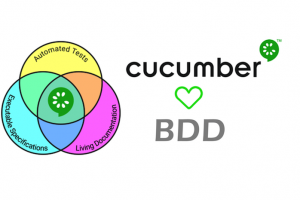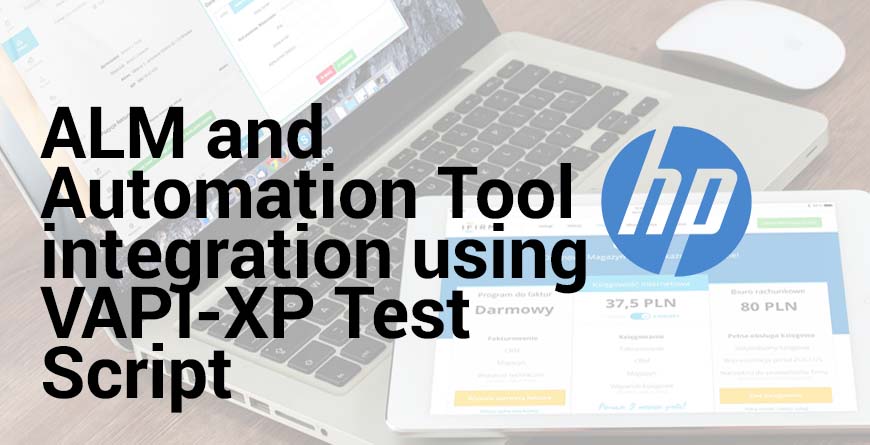
ALM and Automation Tool integration using VAPI-XP Test Script
ALM – ‘Application Lifecycle Management’ is test management tool which is widely used for its end-to-end benefits to manage a project, starting from capturing the requirements till project delivery. It’s not limited only to project team; stakeholders can also pull the report out of ALM with ease whether it is Test Coverage report or Test Plan report or Test Execution Report or Defect Reports. Test Execution reports would be available in ALM in the case of Manual Testing as the testing team would execute its test suite in ALMs Test Lab. The question is – will we be able to get test execution reports if we employ automation testing? The answer would be ‘YES’, thru ALM and Automation Tool (QTP/UFT or Selenium) integration. There are many ways to integrate ALM to Automation tool. One of the effective ways to do this is using VAPI-XP test scripts. VAPI-XP Test Script helps in executing the test thru ALM and post the results back in ALM.
For ex: Assume you are using Selenium for test automation and ALM for Test management and you have DriverScript which controls test execution in your framework. So, once Selenium to ALM integration is done using VAPI-XP Test Script then,
- VAPI-XP scripts within ALM invokes the test cases stored in GIT
- For Selenium From ALM, VAPI-XP script will invoke DriverScript_QC.vbs file which in turn invoke QCtestrunner.java through which DriverScript.java will be invoked.