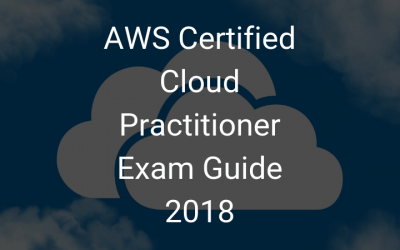What you’ll learn at the end of this course?
- Understand AWS Command Line Interface, its benefits and pre-requisites
- Learn the common issues and solutions involved with AWS CLI
- Understand the building blocks of the Identity and Access Management such as Users, Groups and Roles
- Learn to create, delete a user, group, roles and attach policies
- Discuss the features of EC2 service
- Create EC2 instances with GUI and CLI methods
- Understand how EC2 web services works
- Migrate MySQL DB and Applications to AWS Cloud
- Understand Elastic File System (EFS) in AWS Cloud
- Learn how to create SSH key and upload it
- Create and Configure the file-based swap on Amazon AWS EC2 instance
- Assign static hostname to RHEL/CentOS 7 Instance
- Extending the Linux ROOT EBS volume
- Enabling X11 forwarding and running X-applications on LINUX
- AWS Resource Tagging
- Recovering EC2 Instances and EBS from failures
- Saving Dollars with EC2 scheduling
- Live Elastic EBS Volume Modifications
- Perform AWS EC2 Network Bandwidth measurements
- Automating AWS EC2 Instance creation using Ansible
- Configure and Enable ENA support for enhanced networking on RHEL 6/7
- Shell script to detect Ephemeral Disks
- CloudTrail modification and deletion
- CloudTrail configuration and auditing the logs
- Cloudwatch checking health of EC2 instance underlying system
- Initialize EBS Volumes
- Understand Amazon VPC
- Creating an Amazon VPC from scratch
- Elastic IP Address in EC2
- Shell script to Query EBS Volume and create an AWS VPC
- Create custom AMI in AWS Cloud
- Create Windows EC2 instance using AWS Management console
- Create Windows EC2 instance using AWS CLI
- Create Windows EC2 instance using Ansible
Course Features
- Lectures 36
- Quizzes 0
- Duration 9 hours
- Skill level All levels
- Language English
- Students 9147
- Certificate Yes
- Assessments Yes