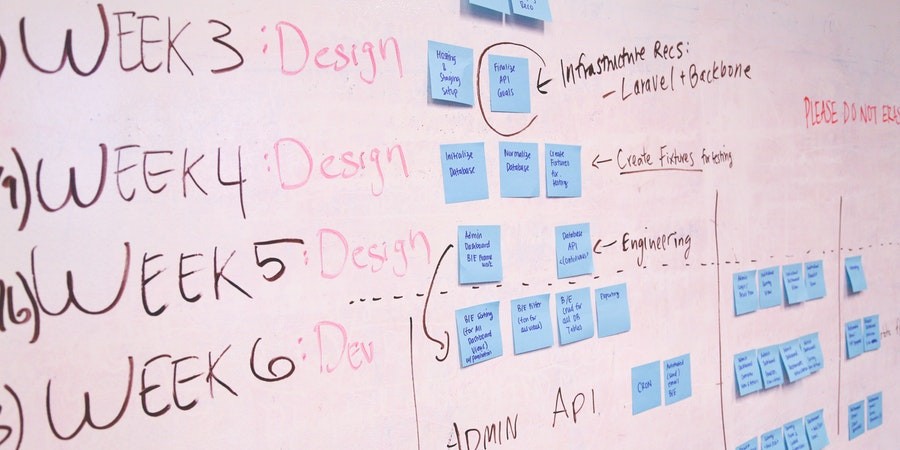COURSE OVERVIEW
What would I learn at the end of the Course?
-
- Functionalities and usage of various menus and options in the MS Project
- Understand the functionalities to manage the project effectively
- Get online help for the MS Project
- How to use the different toolbar and various functionalities of the tool
- About Status bar and use of it
- How to create a Project and different options related to managing a project
- Open a Project and create different tasks related to the project
- Create Tasks and Subtasks along with their milestones and constraints
- Set Timelines for different Tasks and Subtasks and monitor the process
- Work with the Resource sheet and allocate best resources for the tasks
- Assign and add resources to the tasks
- Schedule tasks in MS Project
- Determine the cost for different tasks and subtasks for the Project
- Link or attach tasks between themselves
PARTICIPANTS
Who is this online MS Project tutorial designed for?
-
- Project Managers searching for a right tool to manage their projects
- PM Beginners who would like to get into the shoes of a real project manager and to learn how the project is being managed
- Any IT professional who is associated with a project
Course Features
- Lectures 18
- Quizzes 0
- Duration 3.7 hours
- Skill level All levels
- Language English
- Students 1484
- Certificate Yes
- Assessments Yes